When you receive your Superbox, there are a few steps that you can program your remote control and pair with your TV.
Step 1: Press the "OK" and "synchronously for 8 seconds until LED flashes to enter pairing state.
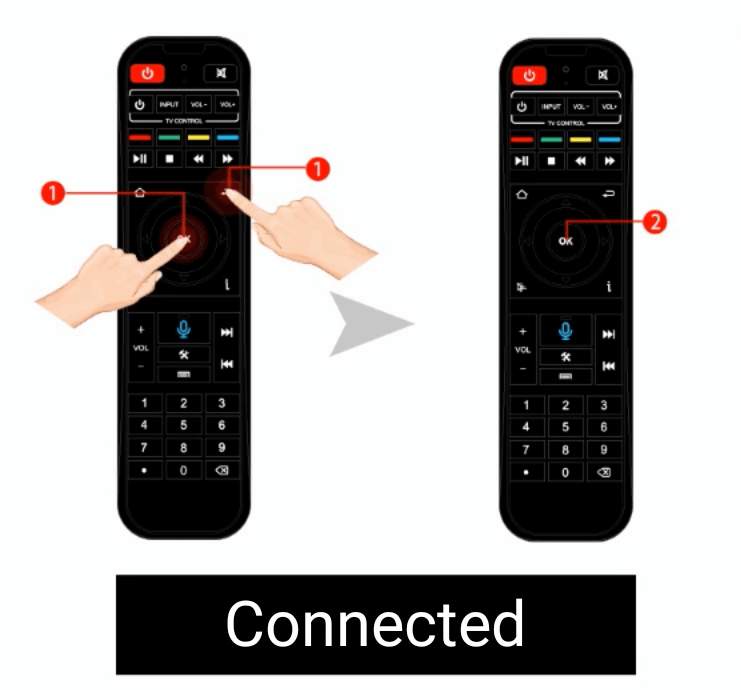
Tip: The remote control should be paired as the above two steps, and the pairing process takes about 15s. If pairing is failed:
1. please check if the remote control is too far away from the TV box;
2. or check if there is a problem with the battery or the remote control itself;
3. or please go to the "Bluetooth" of the System Settings to select RC-100 for pairing.
Step 2: Press the "OK" key.
Get your Superbox S5 Max now.
Another great product: SuperBox S5 Max,SuperBox Elite Ultra Superbox Elite Pro+

10 comments
I accidentally deleted the Bluetooth option RC – 200 and when I go to find available devices to reinstall it does not appear. I have tried all of the other suggestions online and it’s not showing up as being installed, but the remote is working.
I’ve paired my remote but when I turn off screen comes up no signal hdmi2? Also on some programs the sound is too low and have remote sound at max, how do I fix this?
How do you program the channel up and down on this remote control. Please help. Thanks
Any suggestions on how to pair the super box remote with a TCL tv? Your instructions are not working?
We cannot get remote to connect to box; new batteries have been entered, followed steps to connect, led light does not pair. Remote was connected for over a year; and now has just lost complete connection…any suggestions….for superbox5 max